Panasonic SGOLD
Some Panasonic phones are equipped with hardware from Infineon. Models with a checkmark have internal photos available. The rest are filled in either by FCCID or intuition.
| Model | VS2 | VS3 | VS6 | VS7 ☑ | SA6 | SA7 ☑ | MX6 | MX7 |
|---|---|---|---|---|---|---|---|---|
| Photo |  |  |  |  | 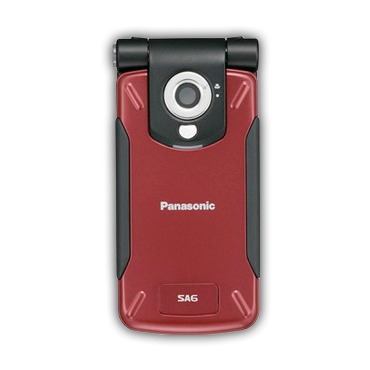 |  |  |  |
| FCCID | NWJ23C002A | NWJ26C001A | ||||||
| OS | APOXI | APOXI | APOXI | APOXI | APOXI | APOXI | APOXI | APOXI |
| CPU | PMB8875 | PMB8875 | PMB8875 | PMB8875 | PMB8875 | PMB8875 | PMB8875 | PMB8875 |
| POWER | ? | PMB6812 | ? | PMB6811 | ? | PMB6811 | ? | PMB6811 |
| RF | PMB6270 | PMB6270 | PMB6270 | PMB6270 | PMB6270 | PMB6270 | PMB6270 | PMB6270 |
| PAM | SKY77328 | SKY77328 | SKY77328 | SKY77328 | SKY77328 | SKY77328 | SKY77328 | SKY77328 |
| FLASH+RAM | 64/16: PF38F4460LVYTB0 | 64/16: PF38F4460LVYTB0 | 64/16: PF38F4460LVYTB0 | 64/16: PF38F4460LVYTB0 | 64/16: PF38F4460LVYTB0 | 64/16: PF38F4460LVYTB0 | 64/16: PF38F4460LVYTB0 | 64/16: PF38F4460LVYTB0 |
| Resolution&bit&size | 240x320x24, 2.2" | 240x320x24, 2.2" | 240x320x24, 2.2" | 240x320x24, 2.5" & 96x64x12 | 240x320x24, 2.2" | 240x320x24, 2.5" & 96x64x12 | 240x320x24, 2.2" | 240x320x24, 2.5" & 96x64x12 |
| LCD | ? | ? | ? | ? | ? | ? | ? | ? |
| GPU | S1D13756 | S1D13756 | S1D13756 | S1D13756 | S1D13756 | S1D13756 | S1D13756 | S1D13756 |
| BT | no | no | PMB8761 | PMB8761 | no | PMB8761 | no | PMB8761 |
| IrDA | yes | yes | yes | yes | yes | yes | yes | yes |
| Camera | 1.3 MP | 1.3 MP | 2.0 MP | 2.0 MP | 1.3 MP | 2.0 MP | 1.3 MP | 2.0 MP |
| Macro switch | Outer | Outer | Inner | Inner | Outer | Inner | Outer | Inner |
| Bat.cap. | 830 mAh | 830 mAh | 830 mAh | 830 mAh | 1660 mAh | 1660 mAh | 1660 mAh | 1660 mAh |
| Covers | Static | Changeable | Static | Changeable | Static | Static | Changeable | Changeable |
| Dimensions | 96x46x18.2mm, 98g | 96x46x17.6mm, 102g | 96x46x21mm, 101g | 102x51x18.8mm, 113g | 96x47x25mm, 127g | 102x53x26mm, 140g | 96x46x26mm, 130g | 102x51x26mm, 144g |
Software Version Check
- Turn on the phone without a SIM card.
- Quickly enter
*#9999#. - If nothing happens, the input was not fast enough.
PC Connection
Possible by two methods:
- USB cable. Allows file transfer, using PTEST mode, and dumping flash memory or RAM contents. And even a bit of patching.
- UART cable. Used for working with Chaos boot from V_Klay and x65flasher.
- Theoretically Bluetooth (if available) and IrDA, but this has not been tested by us.
Phone Connector
The connector on these phones is ARIB C.
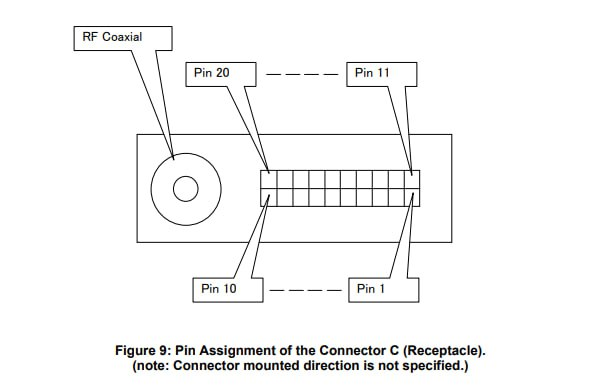
UART Pinout
| Gnd | Rx | Tx |
|---|---|---|
| 1 | 7 | 9 |
USB Pinout
| Gnd | D+ (USB_DP) | D- (USB_DN) | +5V (usb_vbus+ext_per) |
|---|---|---|---|
| 1 | 2 | 3 | 4+5 |
Driver Installation
Drivers are suitable from the manufacturer's disk. Download here - VS7SA7_Handset_Manager_USB.zip Tested on Windows XP and Windows 8.1 x86.
Entering PTEST
PTEST - production test - is the phone's test mode. Preferred for working with the phone in a state not intended by the manufacturer. Press * and # simultaneously, and while they are pressed, turn on the phone with the red button.
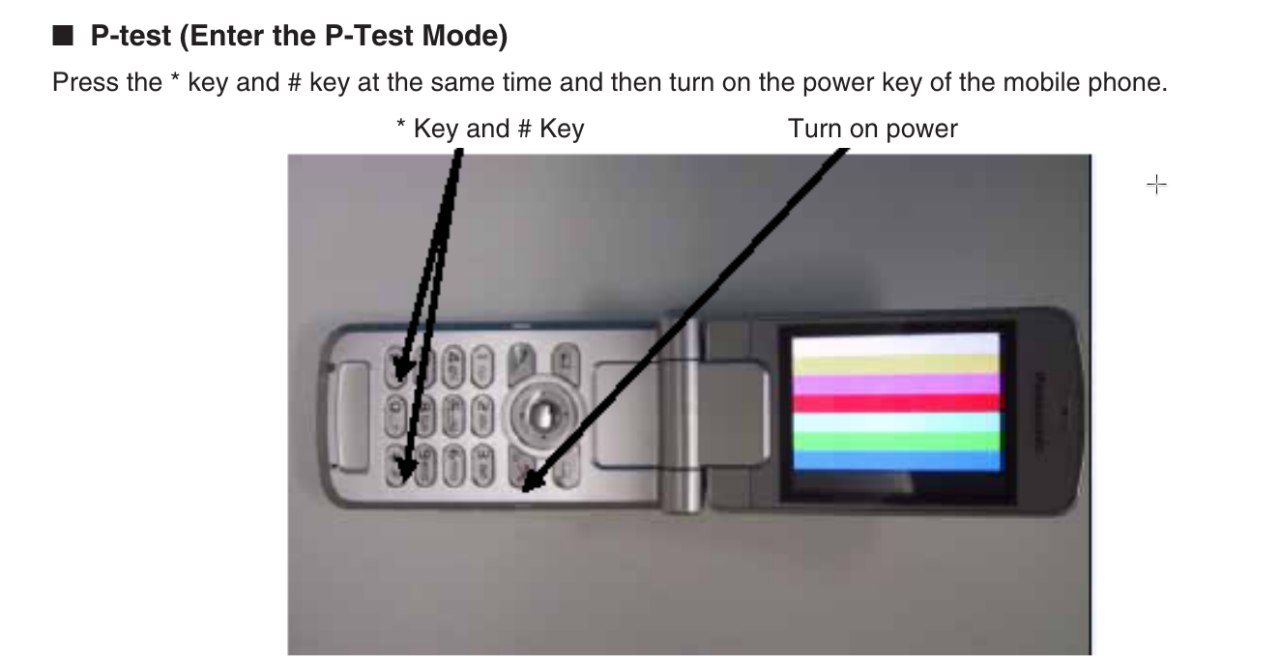
Service Software
Applicable from Infineon itself under the name PhoneTool. Versions 50 and 60 complement each other: in 60, the Audio tab and RAM read/write work, in 50 everything else.
Download
- PhoneTool x50 + patched dwdio.dll
- [PhoneTool x60]
Installation
- x50: install, replace
dwdio.dllin the installation location with the patched one, use. - x60: unpack, import
x60factory-registri.zip\m\m\x60.reginto the registry, use.
Usage
After starting, specify the required COM port in Settings. Connect using the Update info button, if it doesn't work the first time - press the V24 AT# on/off buttons.
Flash Memory Dump
Can be done from both Linux and Windows with any cable (USB or UART). First, you need to enter the phone into PTEST.
Arch Linux
yay -S pnpm
git clone https://github.com/siemens-mobile-hacks/node-sie-serial
cd node-sie-serial/
pnpm i
npx tsx examples/dwd-apoxi-memory-dump.js \
--addr 0xA0000000 \ # Memory address where the device's flash memory starts
--size 0x4000000 \ # Read length, 64 megabytes
--out ./sa7-vq24.bin \ # File name where the content will be saved
--port /dev/ttyACM0 # Device path
Windows
- https://scoop.sh/
- https://git-scm.com/downloads/win
scoop bucket add mainscoop install main/nodejscorepack enablegit clone https://github.com/siemens-mobile-hacks/node-sie-serialcd node-sie-serialpnpm inpx tsx examples/dwd-apoxi-memory-dump.js --addr 0xA0000000 --size 0x4000000 --out .\sa7-vq24.bin --port COM7
Bootloader Unlocking
Similarly possible on both Linux and Windows with any cable (USB or UART). Performed from PTEST. Required for the ability to write flash memory to the phone using V_Klay or x65flasher.
Linux
cd node-sie-serialnpx tsx examples/dwd-apoxi-unlock-boot.ts --port /dev/ttyACM0
Windows
cd node-sie-serialnpx tsx examples\dwd-apoxi-unlock-boot.ts --port COM7
Flash Memory Writing
Possible only via UART. Briefly: install V_Klay, place pmb8875_test_point.vkd in the Program Files\Vi-Soft\V_Klay\loaders\ folder, and then, after selecting this loader, connect to the phone at a speed of 115200 for writing or 921600 for reading. With x65flasher it's somewhat simpler: select the loader "Phone with entered SKEY", work at the same speeds.
Firmware Update
Possible only via UART. First, you need to back up your EEPROM as it contains radio path and battery calibrations. This can be done with PhoneTool x50, specifying the EEPROM configuration file (for VS7/SA7/MX7 this is leopard_eep150.cfg). After saving the EEPROM backup, download the desired version dump, write it to the phone using x65flasher or V_Klay. Then reconnect the phone to PhoneTool x50 and import the previously saved EEPROM dump.